Teaching Teens Digital Life Skills is what we are talking about this month in the teaching teens life skills series. As parents, it is important we teach our children to be good humans both in the real world and online.
Giving them the tools and teaching teens digital life skills will set them on the right path to be a great digital person, too!
Teaching Teens Digital Life Skills
Week One: The Why & How of Digital Security
- Talk to your teen about why it’s important to secure their digital life and what a digital footprint is. Google their name and see if anything comes up.
- Discuss the importance of creating difficult passwords and not using the same one everywhere. Also, talk about public wi-fi and things not to do while using it.
- Set-up two-factor authentication on your teen’s devices if you haven’t already.
Week Two: Social Media Boundaries
- Chat with your teen about limiting time on social media and general use of the internet. Talk about the importance of building relationships in real life.
- Encourage them to take time away from their electronics and if possible, have a tech-free day each week.
- Make sure your teen knows what is okay and not okay to share and say on social media. From online bullying to fake news to disturbing content, our teens are seeing and have the opportunity to engage in an overabundance of content. YourTeenMag.com has great tips on teaching teens good online behavior.
- If needed, set social media rules for your teen to foster good usage from the beginning.
Week Three: Digital Organization
- If you use great apps to keep life organized as an adult, share them with your teen if they’ll be helpful after high school and in college.
- Teens take lots of pictures and showing them how to organize in folders will help them find photos they need quicker.
- Does your teen use email frequently for school or work? Talk about ways to streamline email and encourage Inbox Zero now so they have a good system in place before college.
Week Four: Cell Phone Safety
- Make sure your teen has security and protection on their cell phone. Discuss why it is important to keep their phone locked and to not share that information, especially if they lose their phone.
- Talk to your teen about app safety and how not every game and app is safe to download and use.
- Remind your child not to use their cell phone while driving. TeenSafe.com is a great resource for this conversation.
I hope these four weeks of topics help you in Teaching Teens Digital Life Skills!
Stay tuned for September in the year of teaching teens life skills where we are teaching teens cooking and kitchen skills.
February: Teaching Teens Money Management
March: Teaching Teens Laundry and Clothing Care
April: Teaching Teens Yard Maintenance and Gardening Skills
May: Teaching Teens Auto Maintenance and Safety
June: Teaching Teens Basic First Aid Skills
July: Teaching Teens Self-Care and Healthcare
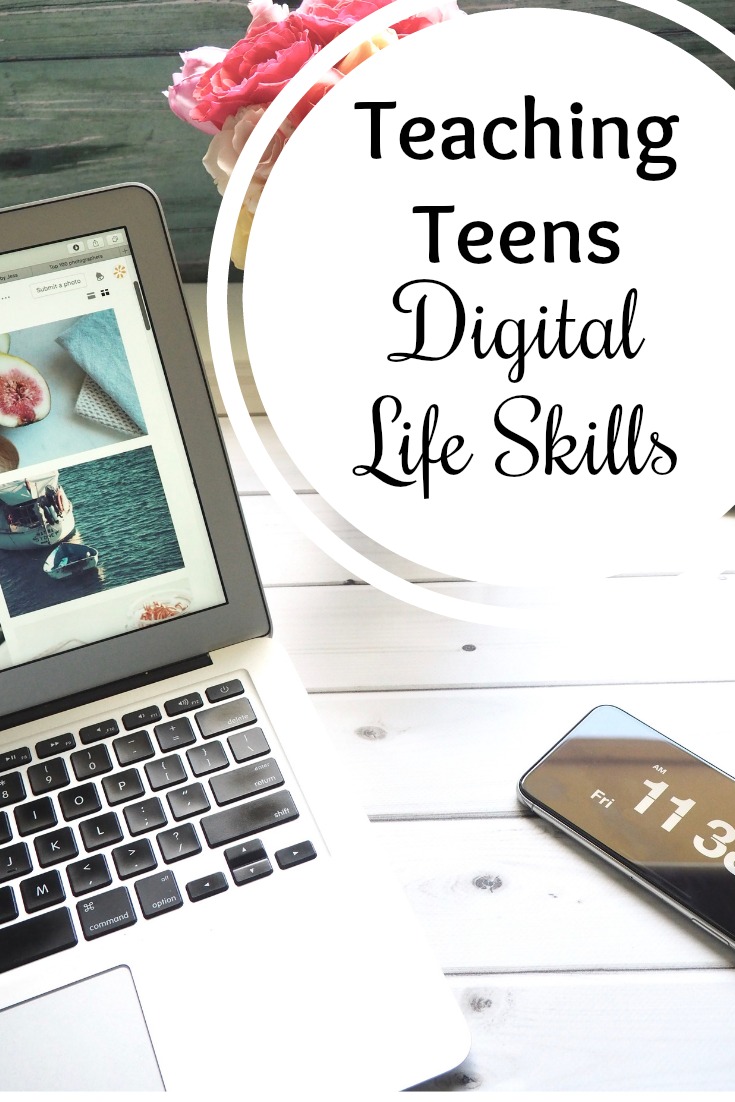

Leave a Reply