These are the Netflix Hacks for Parents you’ve been looking for!
Where’s the craziest place you’ve done it? We’ve all been there. Everyone is talking about it all over social media and you are stuck watching Popples for the bajillionth time.
All you want to do is watch the newest season of Orange is the New Black and The League. That’s when the Netflix Sneak comes in to play because you. must. watch. When you partake in the Netflix Sneak, you will want these Netflix Hacks for Parents to help you out!
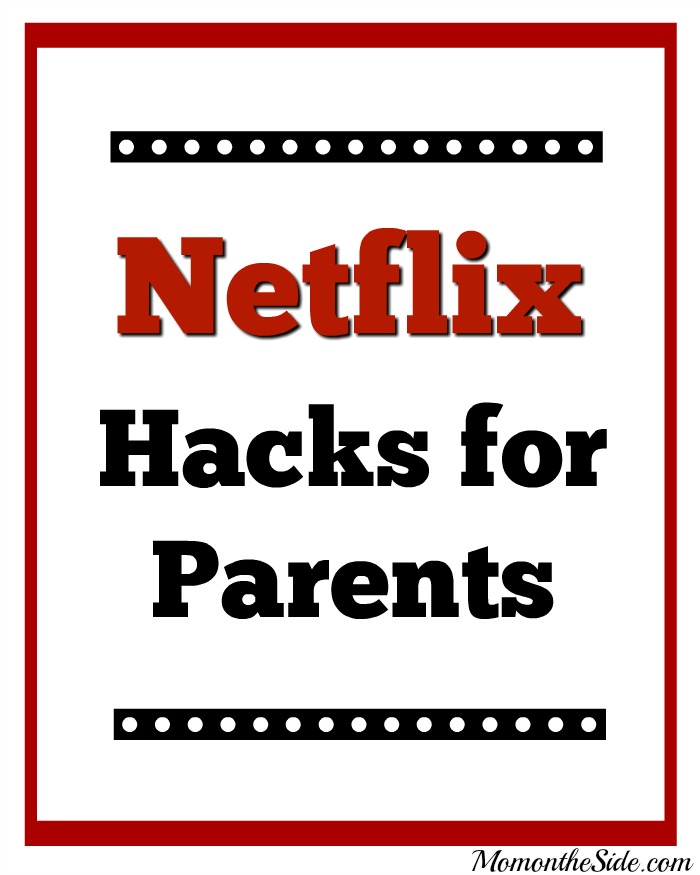
Netflix Hacks for Parents
1) Create Profiles
If you haven’t yet, create profiles for people in your house to keep your shows separated. For us, there is a profile for our twins, son, daughter, my husband, and myself. This helps keep shows kid-friendly on the kids’ profiles, and more open on ours, and less cluttered with cartoons. To create profiles, go online to your Netflix account and select manage profiles to set them up. You can name the profiles, set parental controls, and more.
2) My List
I love the My List feature because it saves me oodles of time trying to figure out what to watch. When mom gets a little me time to stream, she doesn’t want to waste it finding something to stream. When I hear of a great show to watch from friends, or something new is coming/current show is leaving then I add it to My List. Sneaking in some me time with Netflix is a whole lot quicker that way.
3) Erase Viewing History
You gave into your base desires and binged on Bridezillas for five hours one rainy Sunday afternoon. It’s OK—no one ever has to know. Netflix will let you see a log of your viewing history and wipe specific items from the record books across all devices. Simply go to the “Your Account” option in the settings menu, click “Viewing Activity” and click the X on any shows you want to erase. Then you can go on watching trashy reality TV with impunity.
4) Disable auto-play
Tired of hearing the same show back to back to back when your kids are watching Netflix? Maybe you want them to get to bed so you can start streaming? You can disable auto-play under “Playback Settings” in your account to stop episodes from continuing one after the other.
5) Fast Streaming
When I get a chance to sit down and indulge in Netflix, I want fast streaming with awesome picture quality. Netflix recently launched fast.com to give users an easy to use the website to see how fast our Internet connection is. You can use this service on mobile or broadband and allows you to check the download speeds you’re getting from your Internet service provider.
6) Netflix Keyboard Shortcuts
The kids and I stream a lot on our laptops. If you do too, you will love these Netflix keyboard shortcuts, especially if you are interrupted during a binge session.
M: Mute Button
Spacebar: Play & Pause
F: Full Screen (Esc exits full screen)
Shift + Right Arrow: Fast Forward
Shift + Left Arrow: Rewind
7) Download Movies for Streaming on the Go
Netflix recently added one of the best features to-date! The ability to download select movies for streaming on the go! Tons of kids movies and shows, as well as adult movies and shows, have this function. Look for the little red download button on a title you want to download.
Do you have any Netflix Hacks for Parents to share?
Leave a Reply